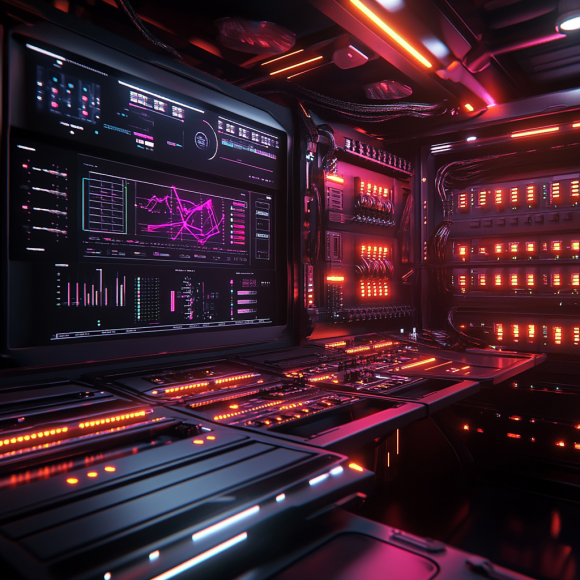Effective server monitoring is critical for maintaining system reliability, identifying performance bottlenecks, and ensuring business continuity. Whether you’re managing a single server or an entire data center, implementing best practices can significantly enhance your ability to detect issues early and respond proactively. This guide outlines key strategies for optimizing your server monitoring processes.
Why Server Monitoring Matters
Server monitoring plays a vital role in IT infrastructure management. It allows administrators to:
- Track resource usage (CPU, memory, disk space).
- Detect anomalies before they escalate into critical failures.
- Ensure compliance with service level agreements (SLAs).
- Provide insights for capacity planning and optimization.
By continuously monitoring servers, organizations can minimize downtime, improve user experience, and reduce operational costs.
Key Metrics to Monitor
To effectively monitor servers, it’s essential to focus on specific metrics that provide meaningful insights. Below are some of the most important metrics to track:
1. CPU Usage
High CPU utilization can indicate overloading or inefficient processes. Monitor average and peak CPU usage to identify trends.
2. Memory Utilization
Insufficient memory can lead to swapping, which degrades performance. Keep an eye on available RAM and page file usage.
3. Disk Space and I/O Performance
Low disk space can cause applications to fail. Monitor read/write speeds and latency to ensure optimal performance.
4. Network Activity
Analyze inbound and outbound traffic to detect unusual patterns. Identify potential bottlenecks or security threats.
5. Application Health
Track application-specific metrics such as response time, error rates, and transaction throughput.
6. Temperature and Environmental Conditions
For physical servers, monitor temperature, humidity, and power supply status to prevent hardware failure.
Tools for Server Monitoring
While manual checks can provide some insight, leveraging specialized tools is essential for comprehensive monitoring. Below are popular options across different platforms:
Open Source Tools
- Prometheus : A powerful open-source monitoring system with strong support for alerting and visualization.
- Zabbix : Offers advanced features for monitoring servers, networks, and applications.
- Nagios : Known for its flexibility and extensibility, Nagios is widely used for enterprise-level monitoring.
Commercial Tools
- Datadog : Provides real-time monitoring with customizable dashboards and integrations.
- PRTG : Focuses on network and server monitoring with easy-to-use interfaces.
- SolarWinds : Delivers robust monitoring capabilities for large-scale environments.
Best Practices for Server Monitoring
Implementing the following best practices will help you build a reliable and efficient server monitoring strategy:
1. Define Clear Objectives
Before setting up monitoring, clarify what you aim to achieve:
- Are you focused on uptime, performance, or security?
- Which metrics are most relevant to your organization’s goals?
2. Set Up Alerts Wisely
Alert fatigue can undermine the effectiveness of your monitoring efforts. To avoid this:
- Configure thresholds based on historical data and business needs.
- Prioritize alerts by severity and impact.
- Use escalation policies to notify the right people at the right time.
3. Automate Routine Tasks
Automation reduces manual effort and ensures consistency:
- Schedule regular health checks and generate reports automatically.
- Implement scripts to restart services or clean up logs when necessary.
4. Centralize Data Collection
A centralized monitoring platform simplifies data analysis and troubleshooting:
- Aggregate logs from multiple sources for unified visibility.
- Use dashboards to visualize key metrics and trends.
5. Perform Regular Audits
Periodically review your monitoring setup to ensure it remains aligned with changing requirements:
- Update configurations as new systems come online.
- Remove obsolete monitors to declutter your environment.
6. Leverage Historical Data
Historical data provides valuable context for understanding current conditions:
- Analyze trends to predict future needs.
- Compare baseline performance against actual results to identify deviations.
Advanced Techniques for Effective Monitoring
For organizations seeking to take their monitoring to the next level, consider adopting these advanced techniques:
Predictive Analytics
Leverage machine learning algorithms to forecast potential issues before they occur. By analyzing historical data, predictive models can identify patterns that may indicate impending failures.
Synthetic Monitoring
Simulate user interactions with your applications to measure performance under controlled conditions. This approach helps uncover problems that might not be apparent through traditional monitoring.
Distributed Tracing
Track requests as they travel through complex microservices architectures. Distributed tracing provides end-to-end visibility, enabling faster diagnosis of cross-service issues.
Common Pitfalls to Avoid
Even with the best intentions, mistakes can happen. Here are some common pitfalls to watch out for:
Over-Monitoring
Monitoring too many metrics can overwhelm both administrators and systems. Focus on the most critical indicators to maintain clarity and efficiency.
Ignoring False Positives
Not all alerts require immediate action. Investigate the root cause of each alert to determine whether it represents a genuine issue.
Neglecting Documentation
Document your monitoring setup, including configurations, thresholds, and procedures. This ensures consistency and facilitates knowledge transfer within your team.
Conclusion
Server monitoring is a foundational aspect of modern IT operations. By following best practices and utilizing appropriate tools, you can gain deeper insights into your infrastructure, improve responsiveness to incidents, and optimize overall performance. Remember that monitoring is an ongoing process—continuously refine your approach to meet evolving demands and stay ahead of emerging challenges.
With this guide, you’re well-equipped to implement effective server monitoring strategies tailored to your unique environment. Happy monitoring!